Information
WebEOR provides the capability to reproduce, archive or summarize any or all information captured during an MPE run and to present this information in report-form.



Internet End Of Run System
WebEOR provides the capability to reproduce, archive or summarize any or all information captured during an MPE run and to present this information in report-form.


WebEOR reports can be used to measure machine performance, to track machine location, and for planning or trend purposes.
WebEOR offers the user a number of standard reports, including reports for operations, maintenance, and machine configuration data, and has the capability to generate custom reports that are created by the user.
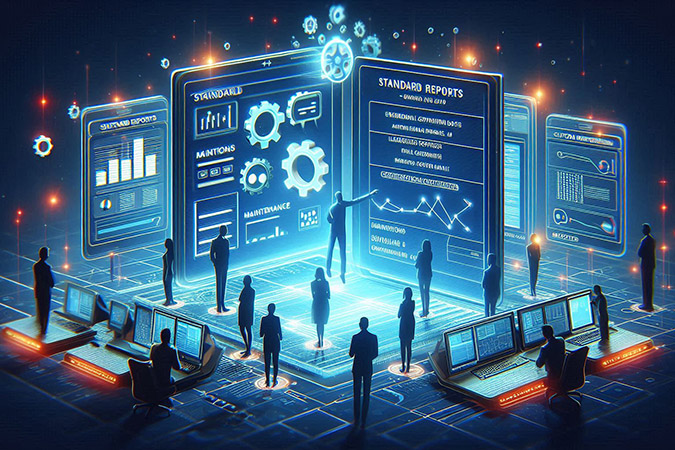

If you need assistance, please refer to WebEOR Help or USPS IT Help Desk 1-800-USPS-HELP or 1-800-877-7435.
Report Parameter Sets can be automatically e-mailed based on a schedule set up by Administrators from the schedule link on the Reports-Parameter Set-List page, or from the Reports-Schedule Management page.
Between 6 am and 8 am CT, only 2 scheduled reports per hour per parent site are allowed.
For those who connect directly to the WebEOR database, here is the new TNS connection information. Individuals that simply utilize the web application do not need this information.
Need a report with a different arrangement of fields to the standard reports? Try a Template Report. See the Custom Report “Template: Mach Summary - Demo” for an example. Tutorial